SupplierIQ Help Centre
On this page you'll find everything you need to get started with, and enjoy using, SupplierIQ.
If anything is missing or you have any additional questions, please feel free to contact us
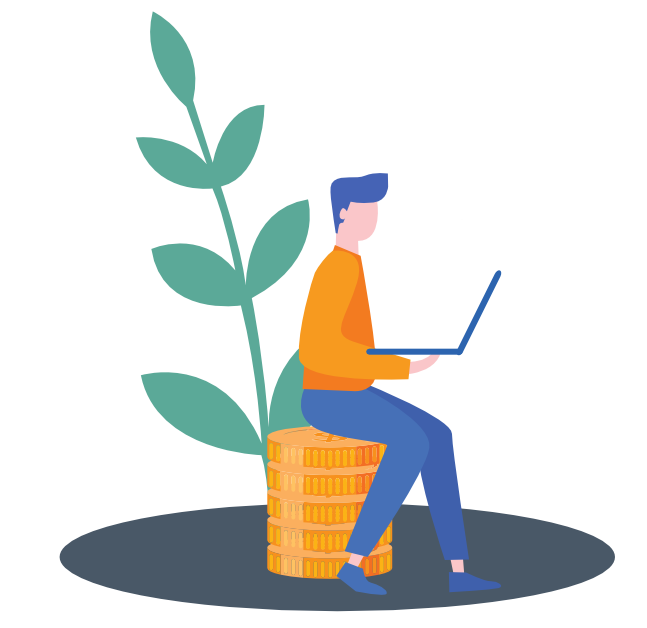
On this page you'll find everything you need to get started with, and enjoy using, SupplierIQ.
If anything is missing or you have any additional questions, please feel free to contact us
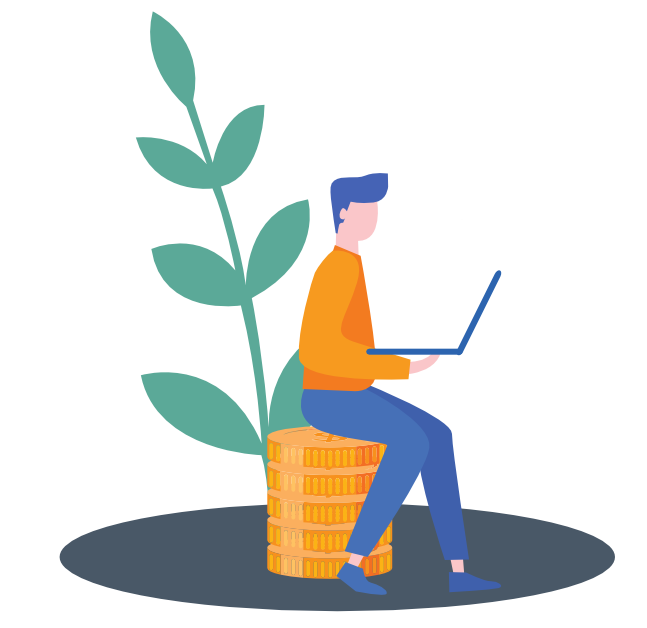
Getting started with SupplierIQ is super simple.
That's it. In seconds you'll have a personalised dashboard and SupplierIQ will start monitoring for any risks 24/7.
Once you’re registered and have accessed your dashboard, you'll see a series of numbers and graphs.
DASHBOARD SUPPLIER INFORMATION:
To learn more about Equifax Commercial Risk Scores; how they're calculated and what they mean, visit the Equifax business risk portal.
RISK SCORE CATEGORIES
We provide actual risk scores in each supplier profile page. On the dashboard, however, we group suppliers into risk categories to make it easier to understand your whole supplier portfolio at a glance.
Below is an overview of the Equifax scores related to each risk category:
What is the Equifax Risk Score?
Equifax is Australia's largest credit bureau and one of the big 3 globally. For over 120 years, Equifax has provided risk information to consumers and businesses.
You can learn more about Equifax's business offerings here.
In addition to providing scores inside SupplierIQ, if there's an alert you'd like more detail on (e.g. a change in customer company structure etc.) you can purchase Equifax reports via a direct link from within PayPredict.
I think a supplier score is incorrect. What do I do?
Sometimes Equifax risk scores may be represented incorrectly inside SupplierIQ.
This is normally due to an incorrect ABN being manually entered, or automatically matched by the Equifax system, against a customer name.
If you've checked the entity details are correct and still believe that there is an error with a supplier score, please follow the instructions on Equifax's Business Credit Repair Page.
I think my score being shown to SupplierIQ users is incorrect. What do I do?
Sometimes Evenly or Equifax risk scores may be represented incorrectly in SupplierIQ, which means your customers may receive the wrong risk data about you, as a supplier.
It's important to note that Equifax use multiple external data sources to generate their scores and, as such, any incorrect scoring tends to be as a result of those underlying data sources being incorrect.
Both Evenly and Equifax are committed to resolving any errors in underlying data sources, where possible.
If you believe your displayed score is incorrect, please follow the instructions on Equifax's Business Credit Repair Page.
What is a Supplier Profile Page?
When you click into a supplier profile you'll see a number of important pieces of information.
This includes:
Together these data give you either a high level overview of your supplier at a glance or, if you want to dig in deeper, tools to understand and modify your relationship with each individual supplier you have.
How do alerts work?
SupplierIQ monitors all your named supplier for changes in risk-related items.
You can select the types of alerts you'd like to receive notifications of, from the settings menu.
From there, SupplierIQ will monitor these items for you 24/7 notifying you by email, and inside the SupplierIQ app, if there's anything you need to know about.
How do subscriptions work?
You have 14 days to trial SupplierIQ at which point you'll need to have an active subscription to continue being able to use the service.
Pricing and features associated with each subscription type is available on the Pricing Page.
How do I cancel my account?
Please contact the organisation you are billed by to cancel your account. For reference, Equifax is the usual biller for SupplierIQ.
Have any more questions? Please contact us.